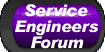Philips TV |
| Home | Search | Products | Tips | Newsletter | For Sale | Wanted |
Click here to return to the Procedures index page
All repair tips and service information on these pages are supplied as per our site terms & conditions PLEASE READ
Philips TV Model: 28ML8805/16B (FL1.6AA Chassis)
Procedure to enter service menu
Remove the back cover, you'll see two horizontal boards, on the left one and rather to the right of it, there is a 3 pin male connector (triangle shape), going inside of the set under the tube. The middle pin has to be shorted to one of the other two; on the board is labeled what they do. Careful! 'SERVICE DEFAULTS' resets the settings to their defaults. DO NOT short to this pin or you'll lose current settings. To enter menu short with pin 'SERVICE'. Keep an eye at the arrows drawn on the board, they point to the corresponding pin (do not rely on the position of the texts around the connector).
(Jeroni Paul)
Copyright © 2000 - 2003 - E.C.S (Technical Publishing)
Site Design & Layout © 2000
All Rights reserved
All Information is supplied as per our Site Terms.
Use of this site deems your acceptance of these terms.
Click links to view our Site Terms and Privacy Policy