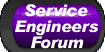Camcorder Frequently Asked Questions
All information is supplied as per our site terms below. Author: Steve Beeching I.Eng. M.R.T.S.
I have a Panasonic NV-S6B which keeps displaying F01 with 45minute S-VHS tapes & will not play or record, Why? F01 is no tape take up. This also applies to other Panasonic models such as the NV-S7 and NV-S8. There are some tape manufacturers who have made the take up spool slightly larger than normal, by around 1mm. The take up spool is the one on the right hand side of the cassette with the toothed gear around it. Although it is argued that this is within specification this larger spool is a tighter fit in the mechanism against the clutch gear that drives it. The extra torque required to drive the take up spool is beyond that which can be transmitted by the clutch. Change your brand of tape to JVC, Panasonic or Maxell or use only 30 minute tapes. I have a Digital camcorder and there are some mosaic squares on the replay, is this a fault? No. The squares are called Macro Blocks and occur when the data played off of the tape is corrupted and is prevented from updating the replay memory. It is due to dirt or tape oxide residue 'clogging' up the video heads which require cleaning. Clogged video heads will give a variety of picture effects, the worst is a blue screen, or there could be bands across the screen, some with the replayed picture within and alternate ones with a completely different picture due to the memory not being refreshed. One solution is to replay a known good 30 minute tape as the heads are, to a large degree, self cleaning. Another is to use a cleaning tape, available from Newark Video Services at a cost of £18.00 including VAT & carriage. The control system within the camcorder will automatically limit the time that you run a cleaning tape, 10 seconds is reasonable. If that doesn't cure the problem we will collect it from you and clean the heads for a fixed cost of £50.00. including collection, delivery and VAT. My Auto focus works intermittently, is it faulty? Unlikely. Most people expect their camcorder auto focus to work as well as their eyes. This cannot be so, as the camcorder does not have the intelligence behind its auto focus that (most) people have behind their eyes. Firstly the auto focus works predominantly in an area around the centre of the screen. Secondly there are many scenes that an auto focus system cannot 'see'. A camcorder auto focus system uses the sharp edges on target objects to focus upon them, so there has to be plenty of contrast and light. For instance a poorly lit lounge with soft furnishings, as found on Christmas mornings, is a no go area for auto focus, unless it happens to pick up on some bright wrapping paper. Other problem scenes are discos and firework displays. Distant objects, misty objects and objects with repetitive patterning such as wallpaper, railings, grass etc. will all confuse a dumb auto focus system, or user. The solution is to learn to use the manual focus if fitted. My auto white balance is not always giving correct colours. This may be true but it is not necessarily mean that there is a defect, like the auto focus system above the auto white balance is not intelligent. In modern camcorders the correct white balance is stored in memory as areas, each area represents a different lighting condition. In order to put the white balance into its correct area the red and blue colours, and sometimes the infra red content, from the scene are measured and the white balance calculated. Obviously a number of factors can cause this to be incorrect, low light level is one. Panning across a large scene can also cause the white balance system to change boundaries and the colour balance of the scene will gradually change. White balance corrections are not quick and may take up to 10 seconds to settle, but this can be overcome by powering up the camcorder on the scene or by using the manual white balance, if fitted. When copying between two digital camcorders via the DV link the recording one keeps stopping. Yes this happens because the camcorder with the DV input will not stay in the record mode if there is no DV signal. This makes it difficult when editing if the source material has any gaps in the recordings between takes. It is also not possible to put the recording machine into record before starting the playback as it will not enter record without DV input. Charging the internal lithium battery. Panasonic camcorders In order to maintain the time and date function when the camcorder is switched off or the external battery is removed an internal, rechargeable, back up lithium battery is fitted. If the camcorder is left for a long period, over several months, the back up charge can run down and the time & date is lost. The charging proceedure and battery life varies between models. On some models the flat battery indicator is a flashing button battery symbol with a cross in the middle. This also doubles as a warning that the time & date has not been set and often confuses the owner into thinking that the internal lithium battery has not charged. To overcome this, set the time and date after the internal lithium battery in the camcorder has been on charge for around 15 minutes and leave on charge as instructed for that model. To set the time & date: Press the 'Shift' button for just over 5 seconds until it flashes the year. Use the 'Set' button to set the year, press the button to change the numbers by pulsing it or if held down it will step through the numbers, the longer you hold it the faster it goes! Then press the shift button to move over to the month and set the month, shift over to the date and set the date, repeat the 'shift' / 'set' sequence until all of the date and time has been set. Then leave until the lithium battery has been charged. Models NV-A1. NV-R10/R100/R200. NV-R30 and NV-S70. To charge the battery in these models connect the AC adaptor to the camcorder, switch the camcorder on and press eject to open the cassette housing, the latter function keeps the camcorder on. Leave in this condition for over 4 Hours, this will charge the lithium battery for 3 months life. Models NV-A3, NV-R3/R11/R33. NV-S77/88. NV-RX1/2/3/5/7. NV-VX5/5. And all later models Connect the AC Adaptor, power up, after a while to set the time & date and then power off. These and all subsequent models will charge the internal lithium battery without the camcorder being switch on. A 4 hour charge will give well over three months back up life. On some models a 26 Hour charge will give up to 2 years back up life. If in doubt, or for further information, check the 'Charging the Lithium Battery' section in the user instruction book. If the worst happens and the lithium battery does not hold any significant charge then it will require replacing.
Newark Video Services has a special arrangement with Panasonic to replace internal lithium batteries at a cost of
£45.00
including the new battery, collection and delivery and VAT.
Click here for
|